MarsEdit 3.7: Blogger Functionality Restored
June 2nd, 2015I’m happy to announce that MarsEdit 3.7 is available now from the MarsEdit home page and will be submitted to the Mac App Store approval for approval by Apple. If you are an existing Mac App Store customer, you can download and use the direct-download version immediately. Just switch back to the App Store version after you notice it’s been approved.
One week ago today, MarsEdit compatibility with Blogger was broken by a change in Google’s authentication requirements. I’ve spent the past week adding the required changes to MarsEdit so that Blogger blogs can be authenticated with the most modern mechanism Google offers: their company-wide OAuth2 implementation.
The big change for Blogger users is that instead of the usual MarsEdit authentication panel, requesting your Google username and password, you will see a larger window pop up with web content served directly from Google:
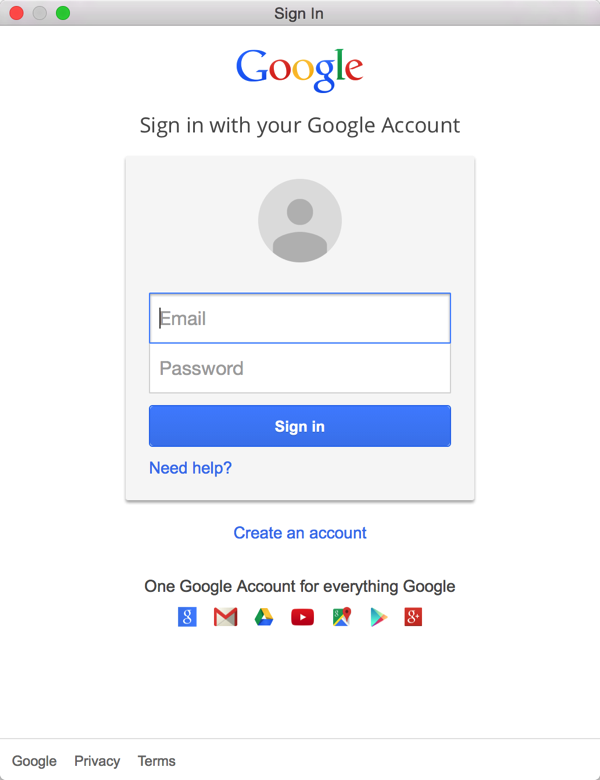
While updating MarsEdit to use the new system was not a trivial undertaking, it is a valuable change for the long term. The new authentication scheme offers two significant improvements to protect your Google account’s security:
- Your password will no longer be stored (or even handled) by MarsEdit. The Google web window authenticates you using your login information, and then shares with MarsEdit a unique authentication token, which is now stored securely in the OS X keychain. This token allows MarsEdit to connect to your Blogger account without prompting you again for permission.
- You retain the option to revoke that access at any time, without even opening MarsEdit. Although MarsEdit always stores passwords securely in the OS X keychain, this additional level of security ensures that even if somebody were able to gain access to your keychain contents, they would not obtain unfettered access to your entire Google account.
This has been a wild week, but I’m very relieved to be able to offer this update for Google Blogger users. Folks who don’t use Blogger should also update, because there are a few minor fixes that will, in particular, improve the experience of using the MarsEdit Media Manager for some workflows.
Complete list of changes in MarsEdit 3.7:
- Restore functionality for Google’s Blogger blogs by supporting their modern authentication scheme
- Fix handling of dates to ensure proper post scheduling in all locales/regions
- Fix some visual flickering of the Media Manager’s album/folders lists while clicking them
- Refinements to Apple Photos support in Media Browser
- Prevent a crash that could occur in media manager when no Photos library was created yet
- Fix a problem where some groups could be expanded even if there are no contents inside
Please let me know ASAP, either in the comments below or by other support channels, how the update is working out for you.


June 2nd, 2015 at 1:23 pm
Keep up the great work on a great product. This doesn’t affect me but I’m grateful various blogging platforms continue to be supported.
June 2nd, 2015 at 1:26 pm
Thanks again Richard for your encouragement! Yes, I can’t guarantee keeping all platforms going (e.g. Squarespace, who dropped their API), but when I have the ability to keep things working, especially with popular services, I want to do so!
June 2nd, 2015 at 9:40 pm
When I try to log in to Blogger, after entering my Google account info, I just get to a screen that says:
You’ve reached this page because we have detected that Javascript is disabled in your browser. The page you attempted to load cannot display properly if scripts are disabled.
Please enable scripts and retry the operation or go back in your browser.
… And refresh brings back the nonfunctioning login box, and closing the window results in no login. :(
June 2nd, 2015 at 10:04 pm
Jon – thanks for chiming in! I am sorry to hear it’s not working as intended for you. What’s interesting to me is thus far your report is the first of it not working, so I’m very eager to figure out what is possibly different about your setup vs. other folks. Would you mind dropping me a line at support@red-sweater.com and include some more information about your setup e.g. what version of OS X you are running, and what kind of Mac? I’m also curious how you refreshed the content of the log in box. Did you right-click and get a contextual menu? Thanks! That will get the ball rolling so I can start to try figuring out what’s going on in your case.
June 7th, 2015 at 11:13 am
hi,
i am having a similar problem as Daniel. when i try to upload images or a blogpost, i get the same message.
“You”™ve reached this page because we have detected that Javascript is disabled in your browser. The page you attempted to load cannot display properly if scripts are disabled.
Please enable scripts and retry the operation or go back in your browser.”
my macbook air runs on mac os x version 10.6.8.
June 7th, 2015 at 1:34 pm
Hi Esther – thanks for adding your information … this problem is affecting a seemingly small percentage of people, so far all on OS X versions earlier than 10.10. I suspect what’s happening is somehow the defaults for Web content in an app has been set to not allow JavaScript, or something. I’m going to experiment with some changes to MarsEdit to see if it helps, and I’ll be sure to update the comments here when I have something new to try.
June 8th, 2015 at 1:59 pm
Same javascript issue, but I’m on 10.10.3. Also checked Safari and Javascript is enabled there.