Mountain Lion 10.8: Proxy-Related Crashes
An issue in Mac OS X 10.8.0 causes applications that access internet resources using Apple's standard networking libraries to crash when the "Auto Proxy Discovery" or "Automatic Proxy Configuration" settings has been selected in Network preferences.
We recommend turning off the Auto Proxy Discovery and Automatic Proxy Configuration features in 10.8 unless you are on a network where using them is strictly required.
- Open System Preferences.
- Select the Network preferences item.
- For your active configuration, click the "Advanced" item.
- Click the "Proxies" tab.
- Uncheck both the "Auto Proxy Discovery" and "Automatic Proxy Configuration" settings.
- Click OK to close the Advanced sheet.
- Click Apply to make sure all settings are updated.
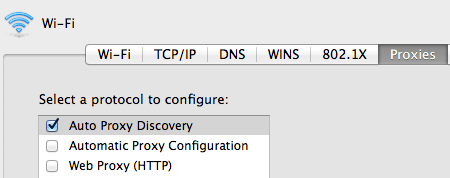
In light of the apparent link to a commonly used proxy configuration, and the growing number of apps confirmed as affected by this issue, we are hopeful that we'll see a fix from Apple sooner than later.